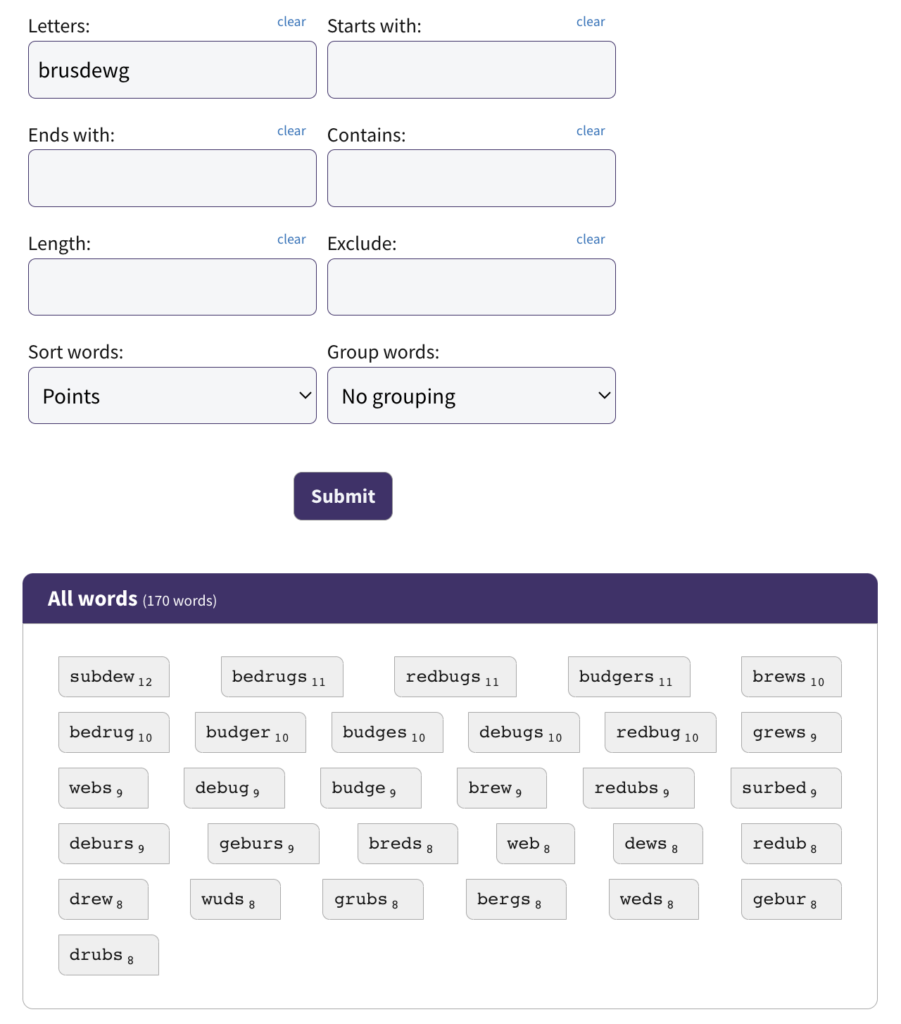The jumbled words solvers are as easy as it gets – simply enter the letters in any order in the letter field and our tool will return all possible combinations of words that can be made from those letters.
What do scrambled letters and anagrams have in common? Both can be transformed into various valid words using Jumble Words, that’s what.
If you’re a word nut looking to level up your game in Word Cookies or any competitive crossword games on mobile, this is the tool you can bank on. Along with other Word Tools, It’s also something you can bookmark so that you can use it right away when you’re simply in the mood to learn new words.
Much like the other word search engines we offer here, Jumble Words will get you all the playable words you need in a flash. The tool that’s right before your eyes, however, should not be mistaken for an unsophisticated one, as it comes with advanced options that go above and beyond just to exceed your vocabulary expectations.
What is Jumble?
Jumble is a game that was created in the 1950s by comic strip artist Martin Naydel. It was developed for the Chicago Tribune and still appears in their newspaper and website to this day as a daily puzzle.

The player will solve four anagrams and then be given a clue to a fifth word that you need to try and solve as well. The clue comes in the form of a cartoon.
How to use Jumble Words
Central to the Jumble Words experience is the letters field, where the seemingly gibberish letters you intend to unjumble go.
This primary function can solve up to a maximum of 15 letters; enter more than that, and it’ll give you an error telling you so. The only other character or symbol that it recognizes is the question mark, which returns wildcard words.
For this example, let’s work with the letters “brusdewg” and type them in the letters field. Upon clicking submit, the tool returns a slew of valid words, starting with the lengthiest ones at the top.
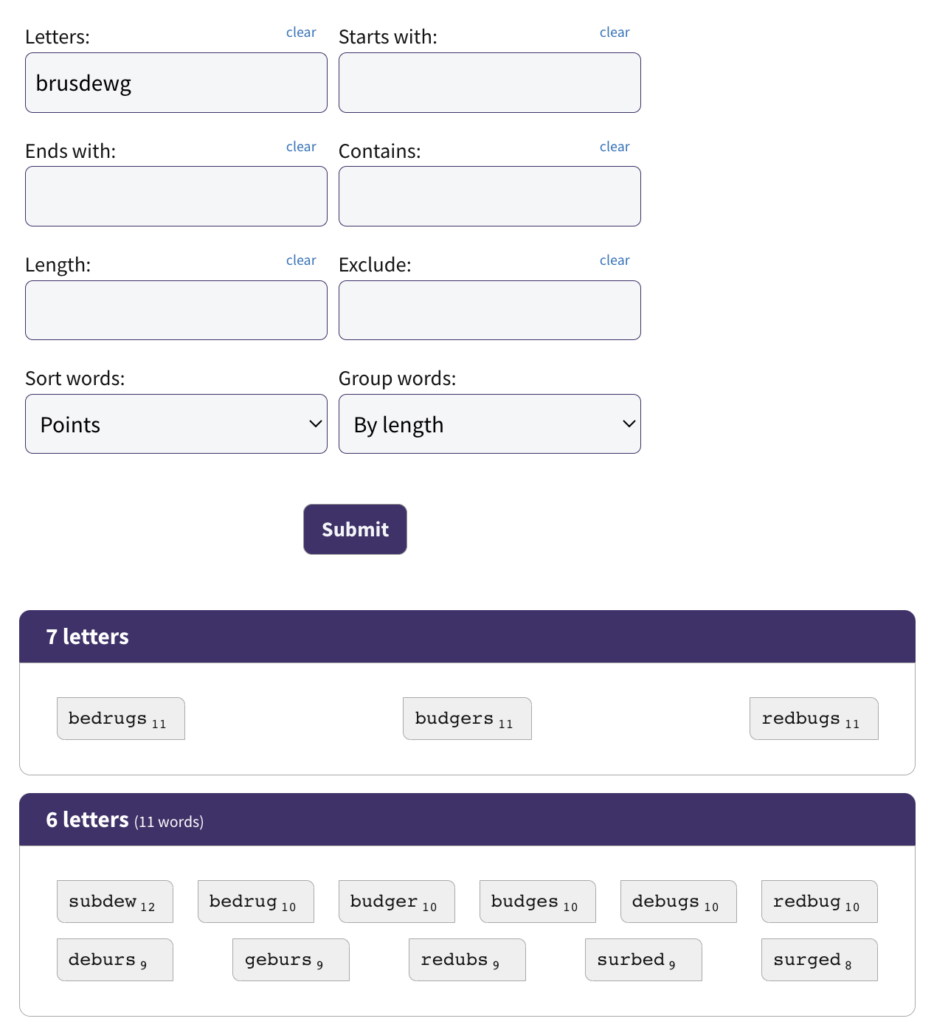
Besides being organized by length, returned words are also arranged alphabetically by default. In addition, every word comes with a corresponding numerical value, which tells you how many points you can earn by playing that word (say, in Words With Friends or Scrabble).
Out of the given, three words can be played under the 7-letter set, including “bedrugs,” “budgers,” and “redbugs.” These terms are considered direct anagrams of “brusdeg,” since all letters are accounted for.
When you want to get results that include a random letter (a.k.a. wildcard words), type in “?” as part of the letters you’re trying to unscramble. Doing so will return the following:
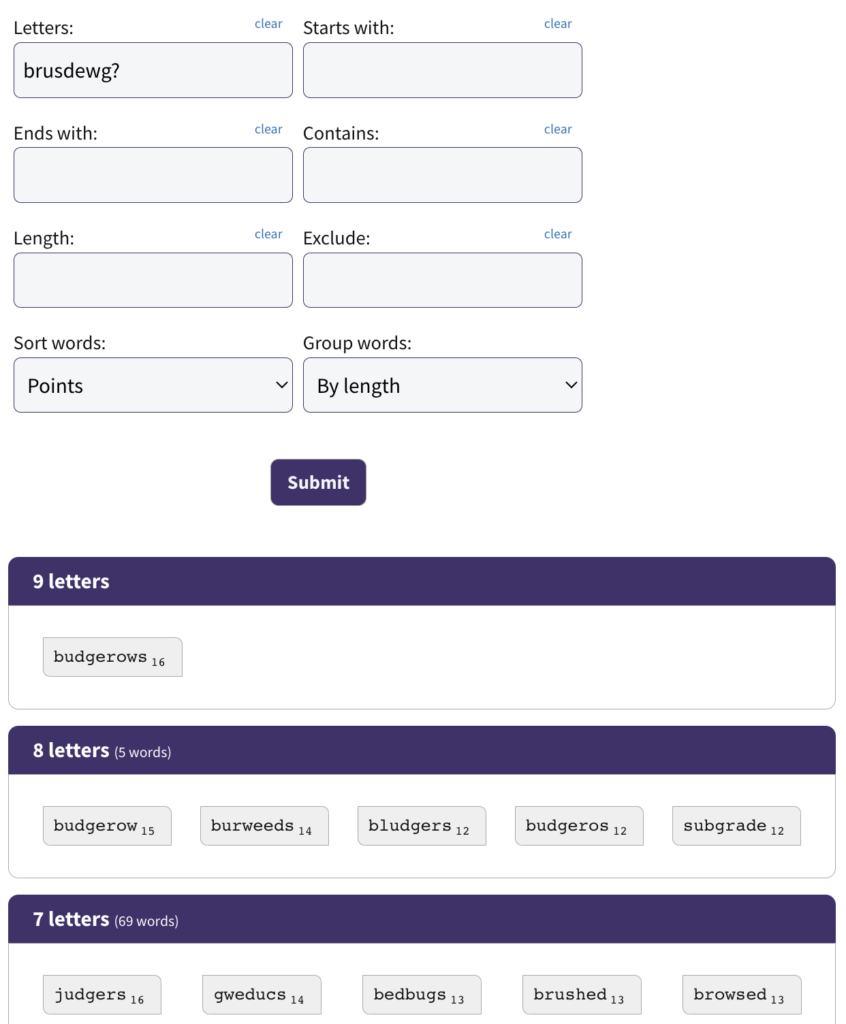
A maximum of two wildcards or “??” can be part of your word search. Also, the question mark symbol can be inputted anywhere in the string.
Jumble Words’ starts with field is the advanced function to use when you’re looking for words that begin with a certain letter. This part of the tool is particularly handy when you’re playing Words With Friends and the like.
To demonstrate, let’s enter “a” in the box. Now you have the 6-letter-words “absurd” and “augers,” the latter of which are tools used to bore a hole in the ground.
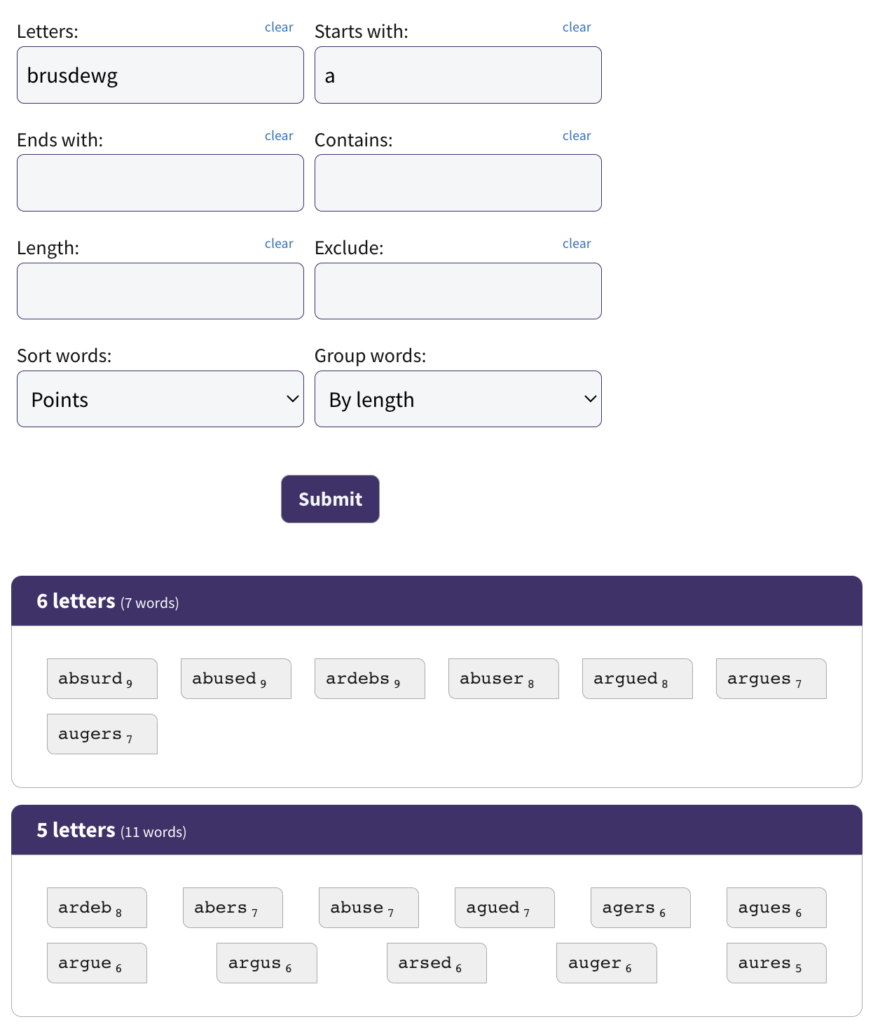
The starts with field is among Jumble Words’ independent features. This means that it can return words on its own.
Another companion function to the letters field (yet also an independent one) is the ends with advanced option. What it does is simple: The letter you enter in its field will be the final letter of every returned word.
For example, entering “y” in the ends with box results in “rudesby,” which refers to a rude and uncivil person, and “drusy” (from the 5-letter set), which describes a surface covered with crystals.
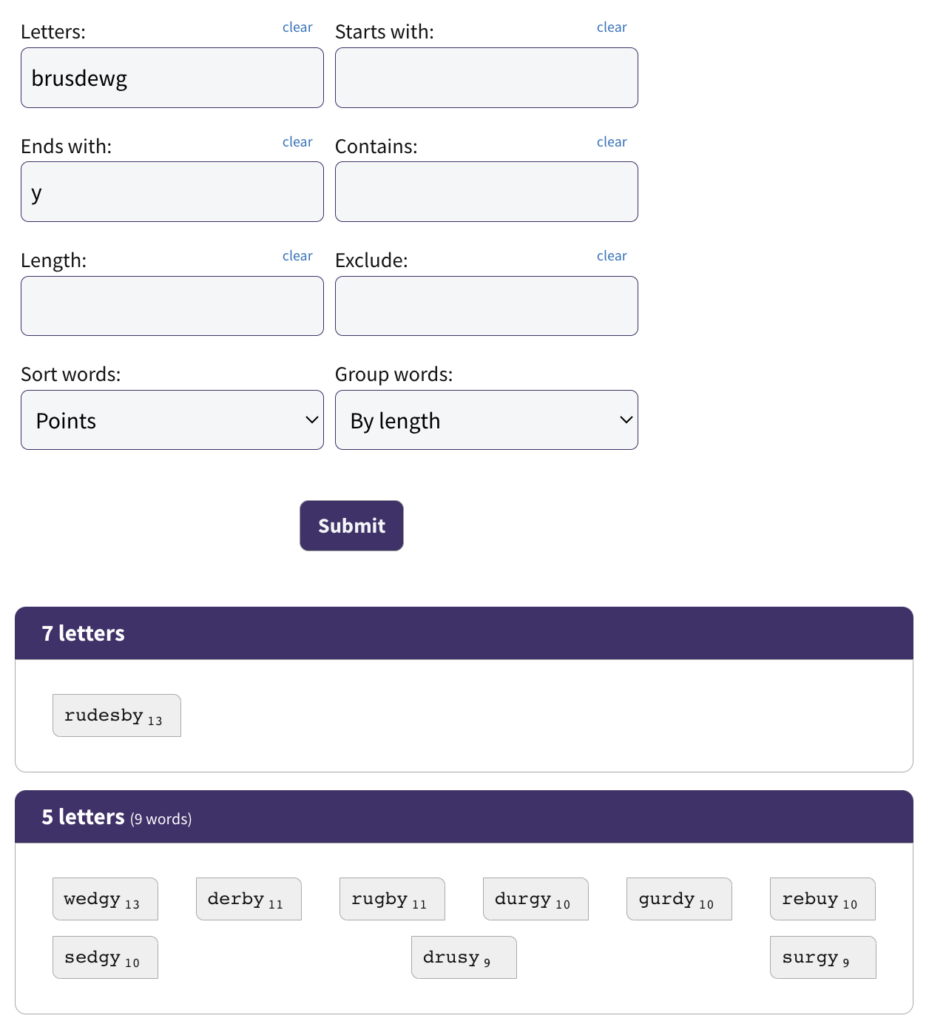
Since we’ve been looking at words from the other sets, let’s pivot to the length field and discuss how it works. In essence, it funnels in the words of a certain length or number of letters and filters out the rest.
For instance, if you type “6” in the box, you’ll only get words made up of 6 letters. If you wish to see the unfiltered results again, simply empty out the said field and re-submit your search.
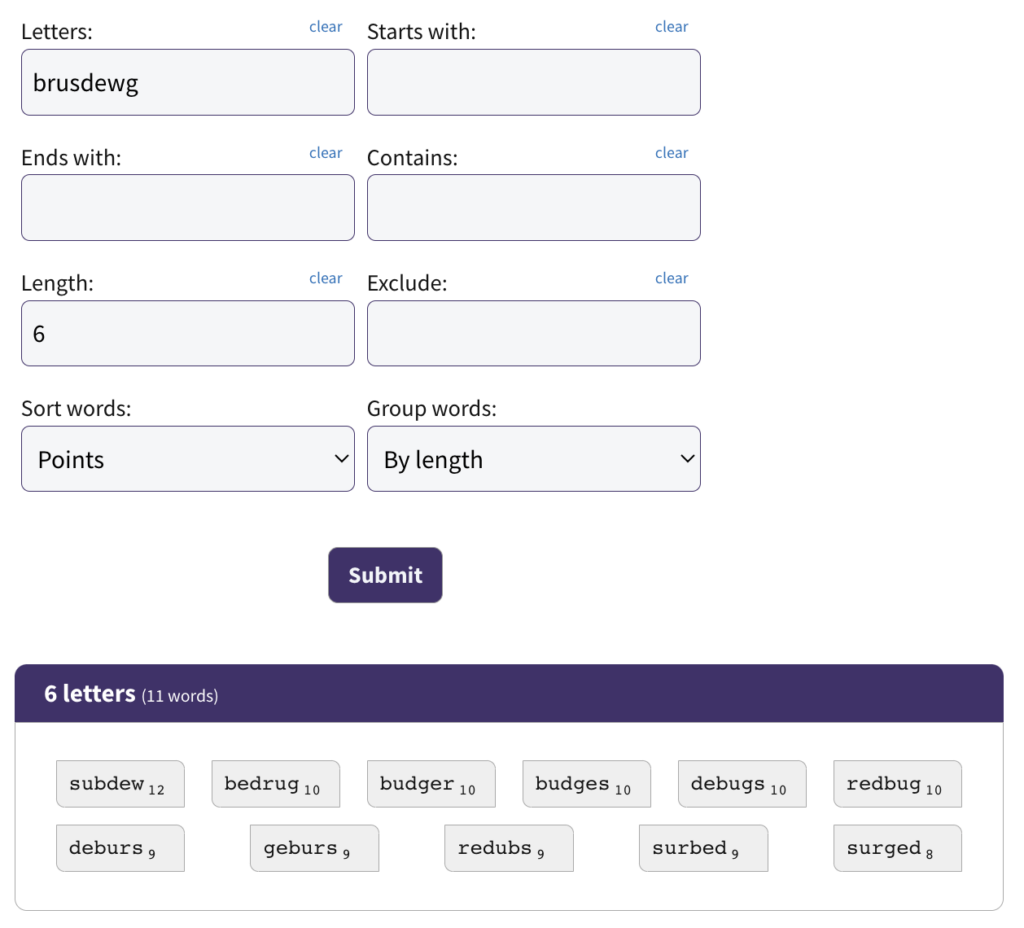
If you’re unjumbling words while playing online Scrabble or the mobile game Wordfeud, and you demand words that contain a letter or two, put your trust in the contains field.
Using “aw” as an example, your search will return words such as “bawds,” “draws,” and “resaw.” The obvious thing here is that the order of the letters you input in this field will be preserved.
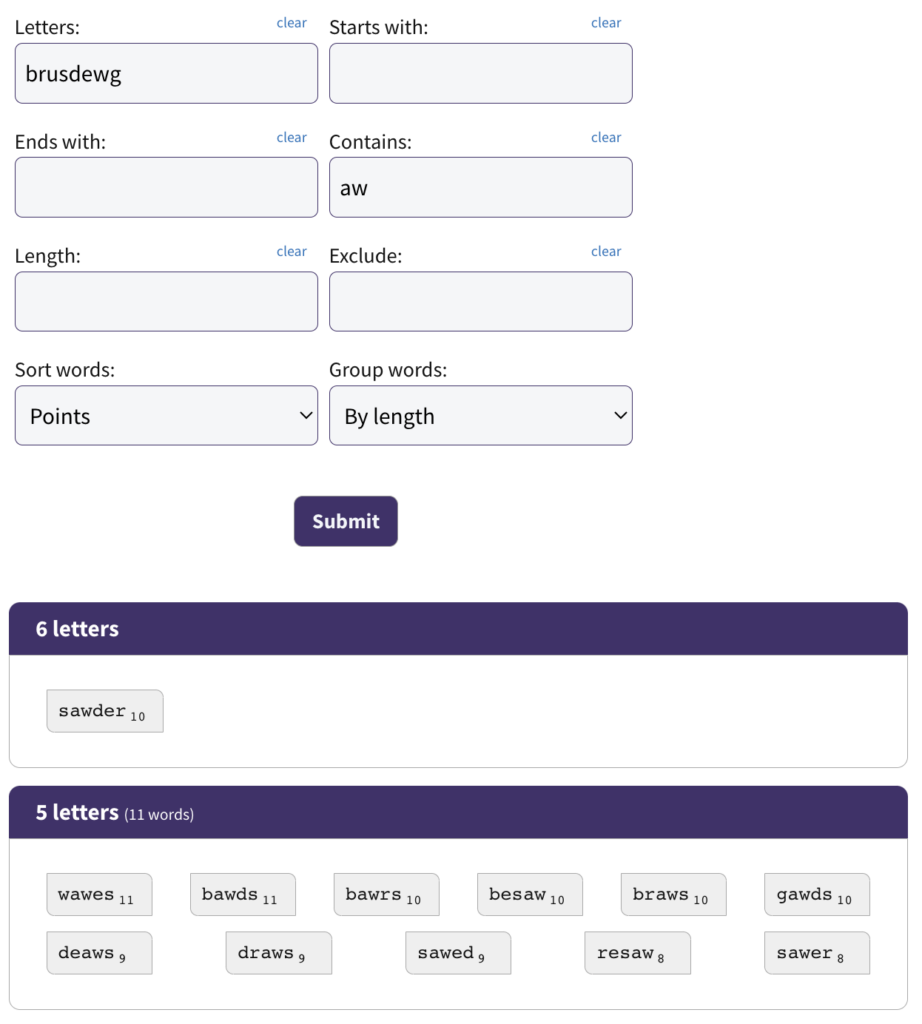
Jumble Words also gives you the option to discover words excluding a certain letter. Such a task is exclusive (pun intended) to the exclude advanced function.
This facet of the tool is most useful when the letters primary function is blank and paired with either the starts with field or the ends with advanced option. When it comes to vocab-centric games, Wordle is where the exclude feature shines the brightest.
Words returned by Jumble Words are neatly arranged thanks to the functions sort words and group words. The former can organize results from A – Z or Z – A, as well as by points.
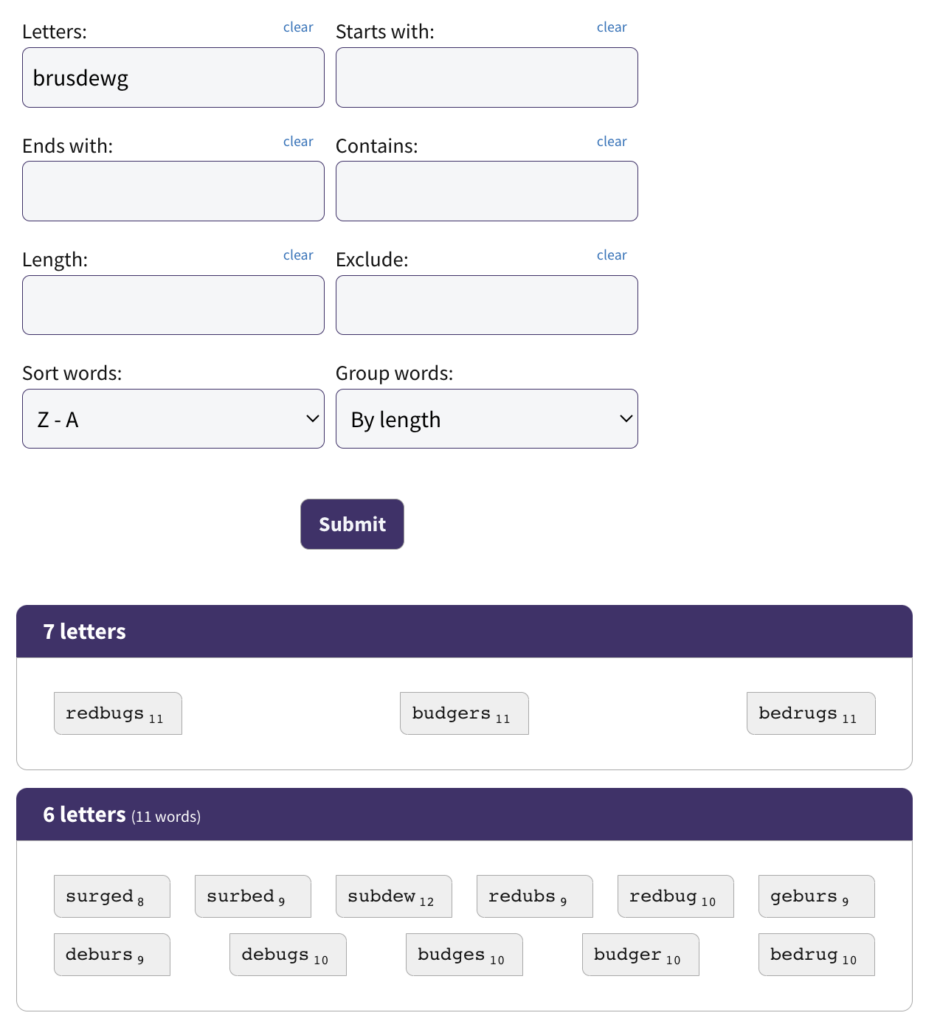
On the other hand, by default, the latter is set to by length. Switch to no grouping at any time if you want all legal words huddled together on one comprehensive list.