When you want to be one step ahead while solving hundreds upon hundreds of Word Connect’s vocabulary mysteries, link up with Word Connect Answers.
An exceptional companion app for Word Connect and similar mobile games, this WordsRated tool makes decoding crossword puzzles way less puzzling. It’s also one such trusty virtual device that offers a simple way to enhance your word knowledge at home or on the go.
While its utility can be summarized as no-nonsense, Word Connect Answer is never a skin-deep experience. That’s because, besides being a fantastic solver of anagrams, it’s also a handy tool to upgrade your vocabulary.
What is Word Connect?
Word Connect is a word game that is available on iPhone and Android. It was created in Singapore by the company ZenLife Games. The game is free to download on each platform but in-app purchases are offered for both.
In terms of gameplay, Word Connect functions in a very similar way to Word scapes. The user has to make a path from one letter to the next in order to form the correct word in order to gain points and advance. That’s why a word finder is so useful to discover the different combinations and orders the words can be in to form the correct word.
Word Connect Answers instructions
To work out and solve your scrambled letters, all you have to do is pop them in Word Connect Answer’s letters search box and click submit.
Up to 15 letters may be entered in the said field, which is more than enough of a limit since Word Connect will only give you a maximum of 7 letters in the later chapters.
With that knowledge in mind, let’s input “iascemn” in the search box as an example.

As you can see, returned words are grouped by length, which is the default state. Also, the given gibberish has a direct anagram in the words “cinemas” and “amnesic.” If that round has a 7-letter mystery word, chances are the solution to it is the former.
Now to easily check out words from a specific group (3 letters, 4 letters, etc.), you can use the length filter. For instance, if you enter “5” in the box, you’ll get to see all the answers available under the 5-letter set.

If you’re inclined to fill up your bonus word list so that you can get a fast track toward that sweet, sweet prize box, feel free to play all the above words. Many of these words may not be recognized by Word Connect, but because there’s no penalty for using a word by mistake, go all out!
The starts with advanced function gives you the ability to move one step further and narrow your search by specifying your preferred beginning letter.
Since Word Connect only ever allows you to work with a preset of letters per level, making use of any one of the given as your starting letter is the logical thing to do in this example.
To demonstrate, entering “i” in the starts with field results in answers such as “inseam” and “iceman.” Please note, however, that because the given only has one “i,” it would be wise to skip returned words with two of them.
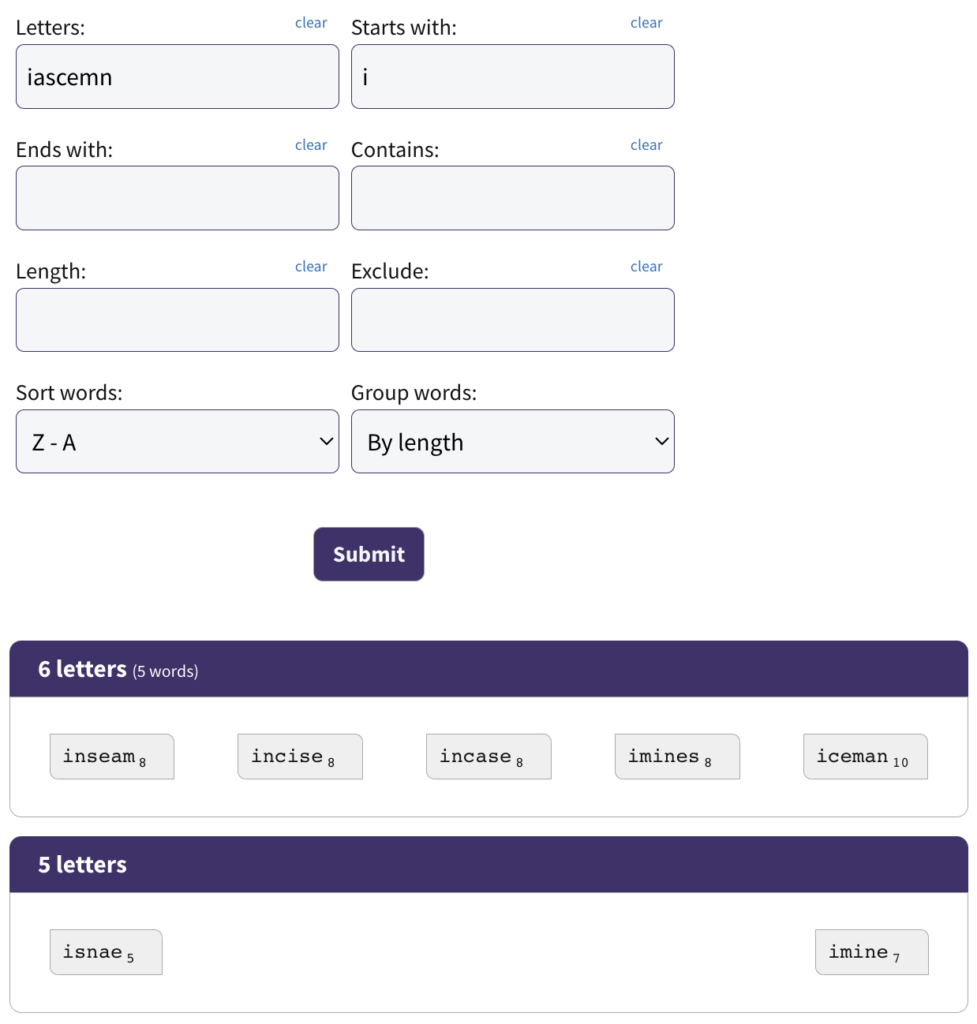
If you’re more interested in fishing out answers that end with a certain letter, turn to Word Connect Answer’s ends with field.
For example, inputting “m” in the box results in the words ending in that letter, including “inseam.” As in the case with “i” as the starts with example, you might want to ignore answers with more than one “m” in them in this regard.

When you’re stuck on a level trying to figure out a word whose at least two letters are already revealed, pivot to the contains advanced feature.
Let’s say “an” are the second and third letters already revealed. If you enter those letters in the contains field, you’ll get the following results:

Given the situation and looking at the returned words, it’s likely that the answer to that partially solved word is “manics” or “manic.”
The exclude function of Word Connect Answers returns words without the letter you enter in its field. It’s more helpful in solving Wordle and hangman puzzles than crossword games, but it’s there to help you jog your mind all the same.
Word Connect Answers also lets you organize results in a few certain ways. While alphabetical (denoted by A – Z on the sort words dropdown) is how the tool arranges words by default, you may invert that order by selecting Z – A.
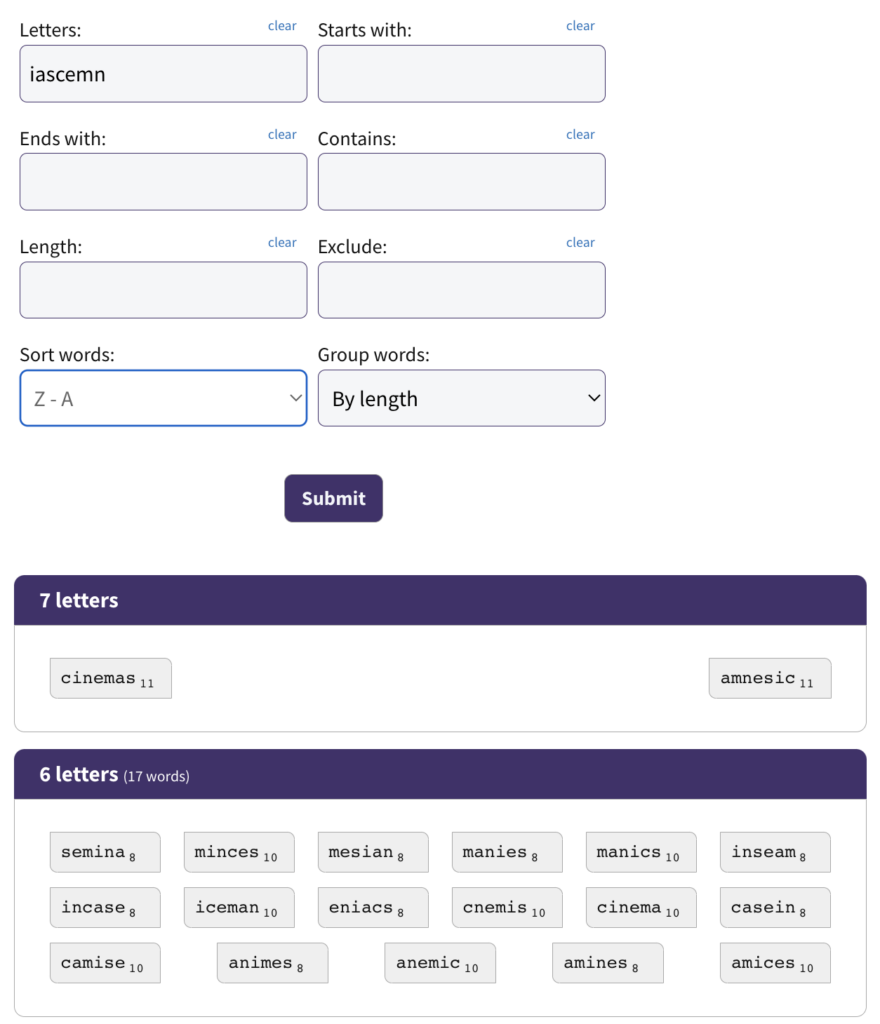
There’s also the group words function, where by length is set by default. You can change it to a universal list by selecting no grouping on the menu.
From there, you can tweak or modify your search however you like. And remember: Combine these advanced options to help you zero in on the answers you’re looking for in Word Connet.
Similar Word Connect games
If you’re a hardcore puzzler like us, chances are you can’t settle for just one type of Boggle-slash-crossword game. Here are a few more Word Connect-like games you can sink your teeth into:
Words of Wonders. This exciting crossword experience developed by Fugo Games lets you solve intersecting mystery words and travel the world at the same time. Played by millions of players around the globe, Words of Wonders comes in two variations—Words of Wonders: Guru and Words of Wonders: Crossword.
Word Cookies. Ready to enrich your vocabulary proficiency, Word Cookies takes crossword puzzles to the world of delicious pastries. Its baking-inspired theme gives it a crunchy twist, setting it apart from most of its rivals.
Wordscapes. A member of the 50-million-downloads club, Wordscapes is arguably the most popular in the genre. Its zen-like presentation and gameplay simplicity take center stage, while its hundreds of available chapters promise hours upon hours of worthwhile fun.
