Use the letters field to make a word from the letters you already have or use the other fields and leave letters blank to make a whole word from letters that make up a part of a word.
When you wish to impress and one-up your opponent in a live match of your word game of choice, such as Words of Wonder or Word Collect (in every single turn), make use of our very own Word Maker. With this remarkable tool right under your fingertips, there’s no such thing as getting stuck in online Scrabble or a solitary-but-still-exciting game of Wordle.
While increasing your chances of winning is among Word Maker’s primary goals, this highly navigable tool is also perfect for learning new words, which is a far nobler objective if you ask us!
Speaking of navigation, Word Maker is not at all a complicated tool to use. It’ll do the heavy lifting for you as long as you supply it with the letters you’re working with. Narrowing your word search is also Word Maker’s forté, which we’ll gladly detail below.
How the Word Maker works
In the back end of the WordsRated word finder there are some dictionaries that can be used to find words. When the user enters their criteria into the form, this then feeds in to our algorithm to return all of the words within that dictionary that meet the specified criteria.
It really is as easy as that.
The clever parts come in when we are able to determine which words are popular or commonly used. The user then has the option to return all words, or only the words that are commonly used. The chances are, if the user is looking for a particular word, the are going to be looking for a commonly used word rather than some obscure word that just happens to be a part of the dictionary.
How to use Word Maker
Whether you have 7-lettered tiles on your Scrabble tray or you’ve already figured out a few letters in a daily Wordle game, pop them in the letters field first and foremost.
By itself, the letters field will return a list of possible words based on the letters entered. The returned words, by default, will be grouped by length—from words with the most number of letters to those with the least.
From there, you have the ability to tweak your search using our tool’s advanced options. With them at your disposal, discovering that elusive word that ends with a particular letter or finally figuring out that enigmatic word of the day is definitely within reach.
Let’s get into the basics and input “suplamr” in the letters field; doing so will give you an array of valid words, such as “ampuls” and “pulsar.”
As you can see, the returned words are presented by length in alphabetical order. There’s also a corresponding point for each word, which is very handy when you’re trying to secure a winning score against your opponent.
It’s worth noting that you’re not restricted to inputting just 7 letters in the field. Also, consider the letters that are already on the board (as in a game of live Scrabble or Words With Friends) to maximize your scoring potential during your turn.
Now that you have all possible words displayed neatly in sets, you can zoom in on words that begin with a certain letter. To do this, type in that letter in the starts with field.
Let’s input “p” in the field for this example. After clicking submit, you’ll be greeted by a slew of words that begin with that letter, of which “plumps” will net you the highest base point possible.

In a game of Wordle, this advanced option will prove very useful when you know that the mystery word starts with a particular letter or two.
Want to take advantage of that word-tripling last letter on the board? Well, type it in the ends with field and hit the jackpot.
For instance, inputting “ing” in the said field returns all legal words ending with those three letters. FYI: The resulting words might not make use of all the letters you’ve typed in the letters field.
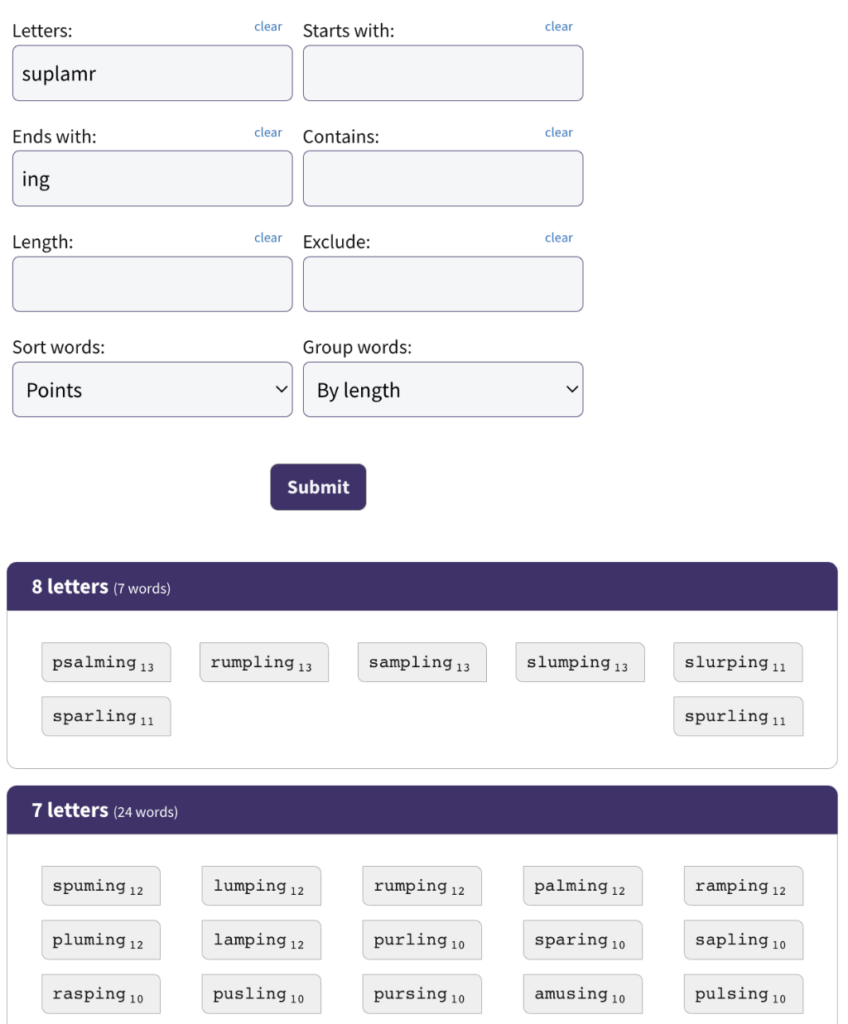
The contains field is your secret weapon when your Words With Friends or Scrabble opponent slyly plays “quiz” on the board. Typing “qu” in the contains box will send a message that you’re no pushover—that you feel no “qualms” toward coming on top.

Bear in mind that the letters you input in this field will return words in the order they were typed.
If you’re looking for all possible word combinations but want to limit your results to a specific number of letters, the length advanced option has your back.
For example, putting “6” in the length field will yield only the 6-letter-word list, leaving you with terms like “murals” and “ampuls,” which is another way of spelling “ampoules.”

The excludes advanced option is quite advantageous in Wordle as it eliminates terms whose letters are already grayed out (not part of the mystery word). That said, you’re only given a total of 6 tries in Wordle, so this part of the Word Maker tool should be used responsibly.
As mentioned, our Word Maker tool will, by default, display words alphabetically. To display what you’ve searched for in reverse alphabetical order, click Z – A on the sort words dropdown, then hit submit.
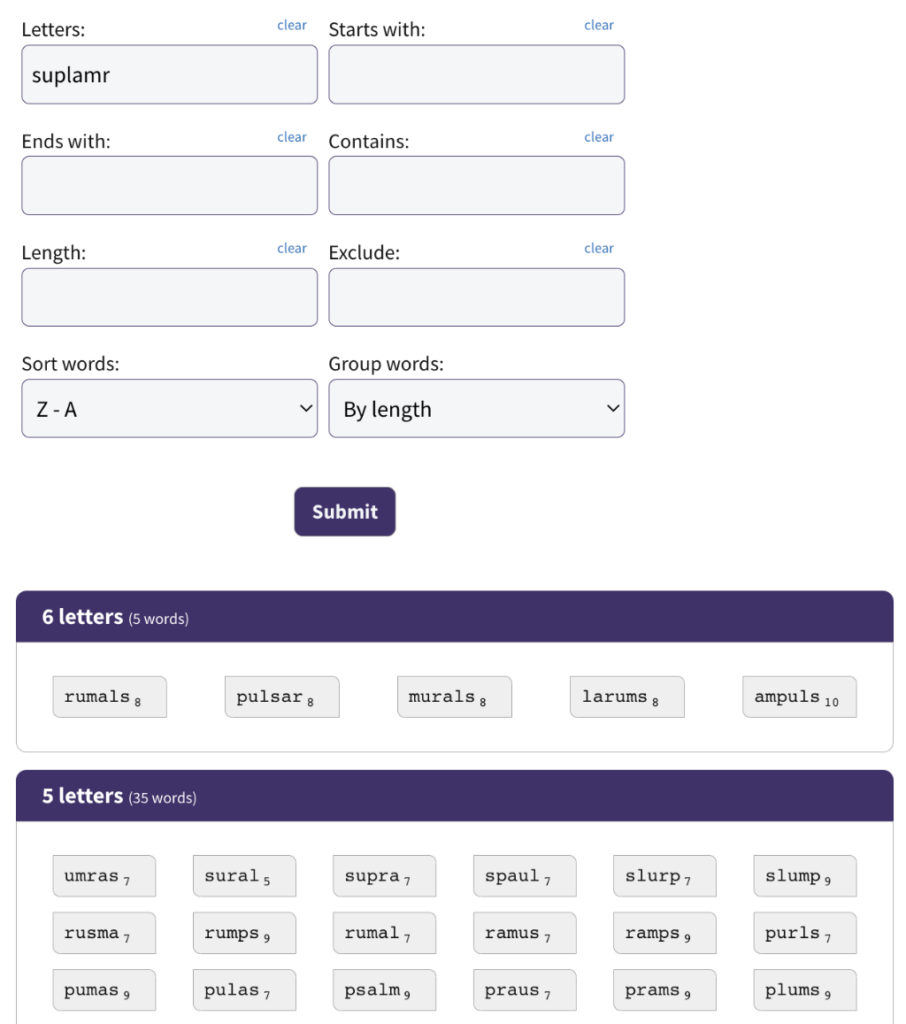
If your aim is purely to get the highest score possible in any online word game, select points and see what words come on top.
Finally, searched terms using Word Maker will always be organized by length first (this option is part of the group words advanced option). If you wish to view all words in a single pool, don’t hesitate to give no grouping a go.
