The New York Times games section is well-known for being the home to classic word games such as Wordle, Connections and Spelling Bee. However, if building words isn’t your thing, Tiles is a pattern recognition game that is fun to play and easy on the eye, making it the perfect way to spend some free time for gamers that also enjoy artistic imagery!
How to play Tiles NYT
Tiles is a game of patterns and colors in which players must match different tiles together based on their common characteristics, in order to eliminate each component. Each tileset can contain between 6 – 12 shapes and most of the game’s tiles are created using three layers (although some use more).
Once all of a tile’s components have been matched, the tile itself will be eliminated. Although the standard goal of the game is to clear all the tiles in any way you can, some players look to achieve the smallest unbroken combo (by matching multiple layers) or the largest unbroken combo (by matching single layers) in order to give themselves a bigger challenge.
1. When the game is first opened, players will have the option to choose between two different game modes, “Play” and “Zen mode”.
- “Play” is the normal game mode in which players can eliminate tiles once all of their visual elements have been matched. Once all tiles have been matched, the game will end.
- Alternatively, “Zen mode” allows the board to keep replenishing each time a tile is eliminated, offering a potentially unlimited kind of gameplay.
The day’s tileset will also be listed below of the opening screen, along with the name of the artist who created them.
Note: Non-subscribers can only use “Play” one time per day and are unable to access “Zen mode”.

2. Once the game mode has been chosen, the game’s interface will load. Here, players will see a 5 x 6 grid of different tiles and a counter for the “current combo” and “longest combo” to the side of the grid for players to track.

3. After viewing and considering all of the available tiles, players should try to find two tiles that have a matching element or elements that also share the same color. If a pattern between two tiles matches but is not the same color in each tile, the elements will not be removed. The more matching patterns that are identified between two tiles, the more layers will be removed. Some players prefer to remove one element each time, while others prefer to maximize their matches.

4. After a tile has been clicked or tapped on, its edges will turn yellow to indicate that it is currently selected. Once this has happened, click on the tile that you would like to match it with from anywhere else in the rest of the grid.
Note: Players cannot deselect a tile after it has been selected.

5. If the tiles are a match, their matching elements will be removed. Once all of a tile’s elements are matched, it will turn blank and will no longer be usable. The “current combo” counter will also increase by 1 after each successful turn while the “longest combo” counter will also keep track of your longest streak. The game will notify the player using the message “no match” if a player attempts to match incorrect tiles together. When this happens, the tiles will stay the same and any existing combo will be reset back to zero.

6. After a successful match, the selected tile will toggle across to the newly matched square, unless the square you end on is now cleared. If the square landed on is cleared, you will have to select a different square to start matching from again.
7. Players should continue this process until the board is eventually cleared. At the end of the game, Tiles will display a message to the player to inform them of their success and highest combo. The “Congratulations!” message will be used if the combo was broken at least once, while “Perfect!” will be displayed to those who keep their combo intact.
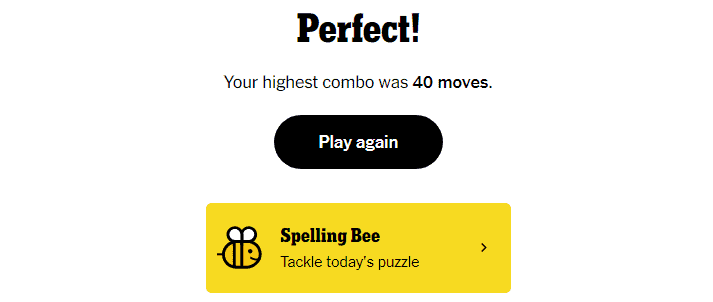
Overall, Tiles offers a relaxing style of gameplay that offers players the freedom to match tiles and challenge themselves at their own leisure, without the need for a time limit. Although it may seem to be an easy game after the basics are understood, players need to pay attention to detail and watch out for complacency to keep their combos alive.
Different ways to play NYT Tiles
While the gameplay for Tiles is relatively straightforward to understand, there are different ways to play the game depending on the type of challenge the player is looking for. Below, WordsRated has suggested some different ways to play the game, in addition to some tips and tricks for you to check out in each mode:
Tiles Zen mode (subscribers only) – Designed with the casual gamer in mind, this mode allows the player to play Tiles for a potentially unlimited amount of time. Each time a tile is solved, a new tile will regenerate in its position. However, it is still possible for players to run into dead ends, as generated tiles do not have to have a match enabled.
Tip: If a newly generated tile does not have an immediate match, make sure to focus on other tiles until a matching element appears.
Highest combo without errors – Players can aim to achieve the highest possible combo. To do this, you will need to have an eagle eye to try to only match one element per turn as frequently as possible. Games ending in an unbroken combo will cause the word “perfect” to be displayed to the player at the end of the game.
Tip: As there is no time limit, never feel the need to rush a turn and risk breaking your combo.
Lowest combo without errors – As an alternate option, players can look to get the lowest combo possible. To do this, try to only match tiles that share multiple matching elements as much as you can. As before, games ending in an unbroken combo will cause the word “perfect” to be displayed at the end.
Tip: Tiles with multiple matching elements can be easier to identify when multiple elements share the same color across different tiles.
Timed – Even though Tiles doesn’t offer the player a timed option, you can still do it yourself. See how long it takes you to complete your preferred tileset and then see if you can beat it in the next round. Timed games can even be repeated for different tilesets.
Tip: A good method to beat your time would be to attempt to be slightly faster on each attempt, as rushing too much could cause you to break a combo.
Games like Tiles NYT
The unique gameplay style of NYT Tiles helps it to stand out when compared to other online games. Despite this, there are some other games that players of Tiles may enjoy which make use of engaging visual elements in order to help players solve each puzzle.
- Vertex – A dot connecting game in which players must draw lines between different points to slowly reveal an image over time. As each dot can only be connected a specific number of times, logic is needed to correctly solve each puzzle.
- Linepoly – A game designed to relieve stress and reveal your inner artist, the goal is to create a constellation by connecting stars in the night sky. Once complete, each puzzle becomes an elegant picture that can be viewed again and again.
- Star Art – To play this relaxing game, players must connect the dots to create pictures based on origami art. Numerous levels are available and players can even unlock special daily puzzles.
- Letter Boxed – This daily game like Wordle requires players to draw lines as part of a word building exercise. When given a maximum target number of words to create, players must successfully use each of the 12 letters available on the edge of a box at least one time.
- 4 Pics 1 Word – Although featuring a different gameplay style, it may appeal to fans of Tiles due to its focus on visual clues. Players are given four pictures and a bank of letters which must be rearranged into a word that relates to each of the images.
NYT Tiles patterns
A total of 13 different tilesets are included for gamers to enjoy which make use of different shapes, shape orientations and silhouettes. To diversify the gameplay, players can select “today’s tileset” to set the tileset to what it should be for a given day.
- Austin
- Brighton
- Holland
- Hong Kong
- Kuala Lumpur
- Lisbon
- Los Angeles
- New Haven
- Paris
- Soho
- Tangier
- Topeka
- Utrecht
Players should be aware that in order to be able to choose between different tilesets, players must have a NYT subscription enabled.

