They say every problem has a corresponding solution. While that contemporary proverb is debatable, the amazingness of Text Twist Solver cannot be disputed! Whether you’re playing the OG Super Text Twist or its equally famous and addictive successor, Text Twist 2, our magnificent tool will help you breeze through every level in no time.
The exclusive WordsRated Word Finder puts the zen back in the game, even when up against a time constraint. Text Twist Solver is such an unbelievably easy-to-use tool, whether you’re using it for its main purpose of solving anagrams, or just as a word finder. Either way, the advanced options it has under its wings make unscrambling jumbled letters a personalized experience.
After using our helpful tool to help you with word games, you may wish to improve your vocabulary and spelling for educational reasons. If this is the case, why not check out some of our word lists below?
6 letter words ending with...
6 letter words starting with...
6 letter words that contain...
Words with the following number of letters
How to use Text Twist Solver
In Text Twist, you have 6 letters to unjumble in order to solve the puzzle board. To begin forming answers out of them, feed them into Text Twist Solver’s “Letters” field without spaces.
The tool will then return words with which you can solve all the mystery words on the board, including the longest ones, which are the direct anagrams of the given.
For example, the letters you’re working with are “OLDETO.” Inputting those letters in the main search box yields all possible words based on them.

Spelling “LOOTED” or “TOOLED” on the board should solve one of the round’s 6-letter mystery words. It is imperative that you figure out the longest mystery words as early as possible to qualify for the next level.
Note that, while Text Twist 2 or its predecessor is timed by default, you won’t get penalized for spelling words that aren’t part of the puzzle. So after successfully guessing all the 6-letter enigmas, check out the other available answers/words from the other categories (5 letters, 4 letters, etc.) and go wild!
If you wish to focus on a particular set or category, you only need to input a number in the “Length” field. As an example, let’s enter “3” in the box.
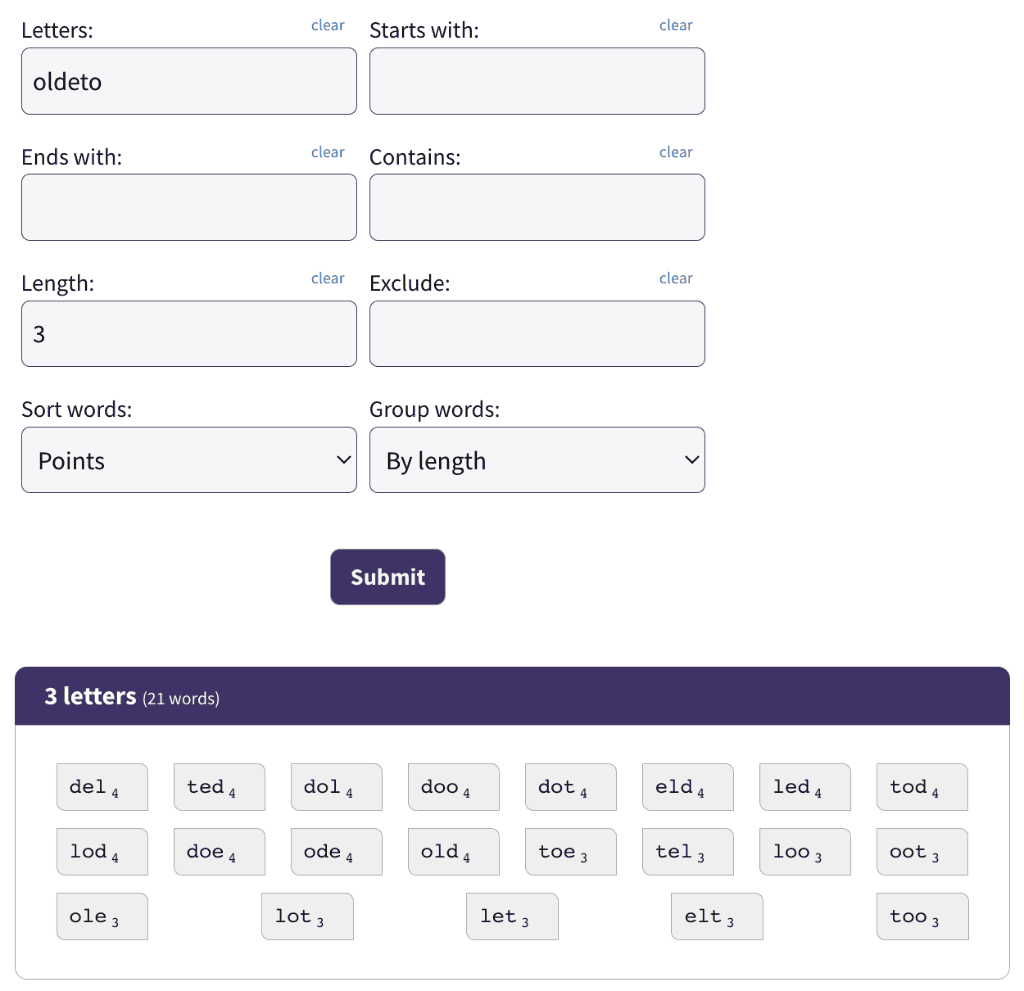
A couple of advanced functions on this platform are the “Starts with” and “Ends with” fields. The former allows you to find words that begin with a particular letter, while the latter does the opposite.
Let’s focus on the “Starts with” field and type “O” in it. Upon clicking “Search”, you should see these results:
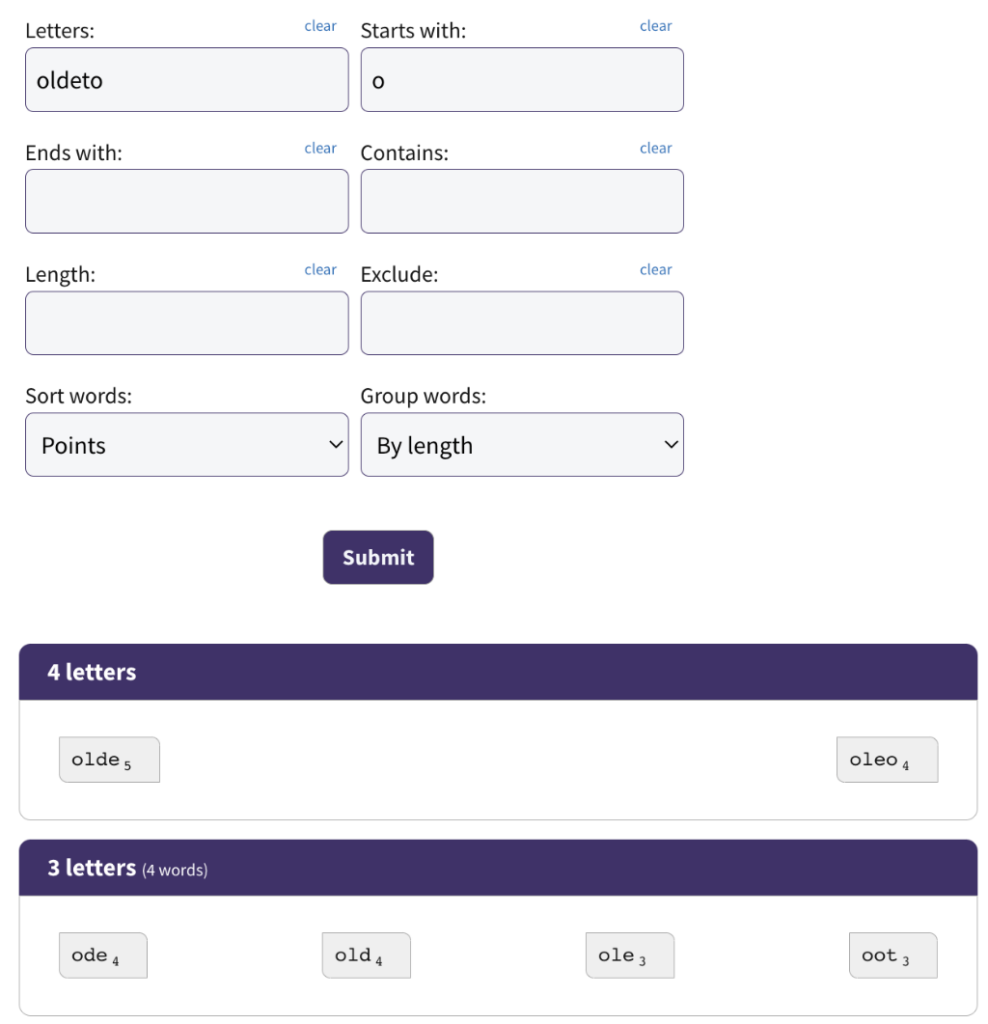
The “Ends with” advanced function, on the other hand, tells Text Twist Solver to only return words that end with a specified letter. While this part of the tool may feel limiting, the option is there to fiddle around to help you pinpoint what you’re looking for.
As a side note: Both the “Starts with” and “Ends with” functions can be used independently, allowing you to hunt for words without using the main search box.
Allow us to demonstrate by inputting “L” in the “Starts with” field:

And “D” in the “Ends with” search box:

When used as a good old word finder, Text Twist Solver also gives you the ability to look for or form valid words that contain a particular letter with the help of the “Contains” advanced function.
It’s the side of the tool that’s quite valuable in crossword-type games such as Words With Friends and Scrabble Go (on mobile).
There’s also the “Exclude” field, which has the power to omit a letter or two from your search. You’re right if you think that it’s a great feature for Wordle and its copycats. That said, you can use it to narrow your search without deleting any of the letters in the main search field.
When it comes to organizing returned words, Text Twist Solver doesn’t disappoint. Do you want to see results in reverse alphabetical order? Simply select “Z – A” on the “Sort words” dropdown.
You may combine this feature with the “Group words” function at any time. For example, while the answers are sorted alphabetically (or the reverse), you can switch to “No grouping” by selecting it on the dropdown.
What is Text Twist?
Developed by GameHouse, Text Twist 2 was a hugely anticipated sequel to one of the most popular anagram games of all time, Super Text Twist. In Text Twist, players must shuffle letters to form as many words as possible across a variety of game modes, such as:
- Lightning mode – Find a word that uses all of the letters in the rack.
- Crossword mode – Complete a crossword with a limited letter count.
- Word of the Day mode – Provides players with a new letter group every day.
- Timed mode – Attempt to find as many words as you can while up against the clock.
- Untimed mode – A casual way of playing where you can solve words at your own pace.
Whereas Super Text Twist sought to revolutionize the word game genre, Text Twist 2 has seamlessly taken the reins and increased the challenge!
Text Twist features
The most recent version of the game, Text Twist 2, supplements classic features from the original game with all new game modes!
- Suitable for players of all ages and skill levels.
- Players have the possibility to solve over 25,000 words.
- Breathtaking graphics that are available in full-screen.
- A total of 5 different game modes.
- 2 classic game modes (Timed and Untimed).
- 3 new game modes (Lightning, Crossword and Word of the Day).
If you are a word game fanatic, Text Twist is a must have game that can provide endless single-player and family fun, even increasing your vocabulary!
Similar games to Text Twist
As an anagram-style game with many different modes, there are many different word games that share similarities with Text Twist, including:
- 4 Pics 1 Word by Lotum GmbH
- Word Connect by ZenLife Games Ltd
- Words of Wonders by Fugo Games
As with Text Twist, these similarly related games require players to solve anagrams by rearranging a collection of random letters, with immersive visual interfaces and a variety of challenge types.
When can I use Text Twist Solver?
The Text Twist Solver can be used whenever you need to get yourself out of a pickle and pass to the next stage. Simply navigate to this page using the browser of your choice and find the tool at the top of the page. There is no limit to the amount of searches you perform, so load up your letters and see what solutions you can find. As WordsRated’s Text Twist Solver is a 24/7 tool, you will find it the perfect companion to a game of Text Twist whether morning, noon or night!
Which devices does Text Twist Solver work with?
As with all of WordsRated’s tools, the Text Twist Solver has been designed with usability, versatility and adaptability top of mind. Due to this, it functions using the following formats:
- Desktops
- Laptops
- Phones
- Tablets
- Hybrid devices
All you need to get started is a web browser. When loaded, the tool will automatically adapt to the resolution of your device. Simply load it in the background and switch back-and-forth between Text Twist and the tool to find and play the best possible moves!
Is Text Twist Solver cheating?
As Text Twist is not a multiplayer game and players are only tasked to complete each challenge, using a solver tool should not be considered a method of cheating. Typically, anagram solving tools are not permitted during word tournament play or other multiplayer word games, unless specifically allowed.
Tip: Even though you are able to use the Text Twist Solver as much as you like, at WordsRated, we suggest using it only when you are completely stuck and need to pass a level. This way, any new solutions you find through the tool should be more memorable to you, helping you learn.
Updates to Text Twist Solver
WordsRated’s Text Twist Solver has been designed to provide a simple and fruitful experience for any user looking for help with the popular game. As such, we are constantly looking for new and innovative ways to improve its functionality:
October 2023: Text Twist Solver launched.
December 2023: User interface updates.
Suggest an update
Alternatively, if you are a regular user of the tool who would like to see a new feature added, get in touch with us by sending an email to info@wordsrated.com.
